Outland XT Display Operation ManualUpdated 2 days ago
Display and Functions:
Operating the Display Unit
- Power On/Off:
Press and hold the POWER button for 2 seconds to turn the display on or off. To save energy, the display will automatically turn off after a set period of inactivity (you can adjust this in the 'parameter settings'). - Change Assist Levels:
Use the UP/DOWN arrows to switch between assist modes (Off, Eco, Tour, Sport, Turbo, Boost). For safety, the bike starts with the assist turned Off, meaning no power goes to the throttle or pedal assist. - Lights & Backlight:
To turn on or off the display backlight and any connected lights (headlight/rear light), press and hold the UP arrow for 2 seconds. - Walk Assist:
Press and hold the DOWN arrow for 2 seconds to activate walk assist. Let go of the DOWN arrow to stop walk assist.
Advanced Information menus:
Short press the MODE button to toggle through advanced information display on the screen:
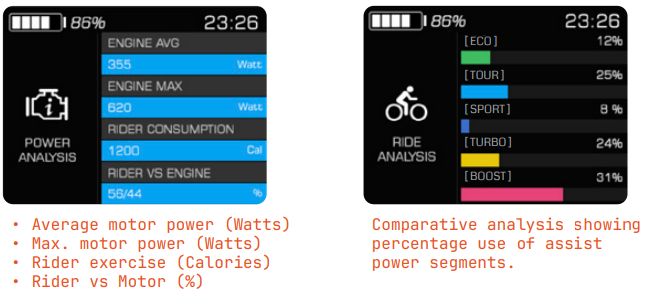
Settings menus:
To open the settings menu, press and hold the MODE button within 10 seconds of turning on the display. Use the UP and DOWN arrows to scroll through the options. Press the MODE button briefly to select an option, or press and hold it to return to the previous menu.
Note: The menu will close automatically if there’s no activity for 30 seconds or if you start riding. For safety reasons, settings cannot be changed while riding.
Basic Settings:
- Unit: Choose between km/h or MPH.
- Set Time: Adjust the display clock to the correct time.
- Maintenance: Set the distance at which the service reminder will appear.
- Backlight: Adjust the screen brightness to suit your needs.
- Auto Sleep: Choose how long the display stays on after inactivity before turning off.
- Password:Enable or disable password protection.
- If enabled, you must enter a 4-digit code each time the display is powered on. Without the correct code, the eBike's electrical system and controls will remain locked.
Important: Make sure to remember your password and keep it in a safe place. If forgotten, the display cannot be used without resetting.
Advanced Settings:
- Wheel Diameter: Adjust wheel diameter size (DO NOT ADJUST THIS UNLESS PHYSICAL WHEEL’S HAVE BEEN SWAPPED, WILL INTERFERE WITH POWER OUTPUT AND MOTOR ENGAGEMENT)
- Speed limitation: Adjust the speed limit on the motor, at default it is 25km/h.
- Ride mode: Adjust the motor power. 250W or 500W.